RingCentral – Big updates. Small package
Big updates. Small package
Everything your business needs to communicate professionally. Made simpler (and smaller).
Sized for multi-tasking.
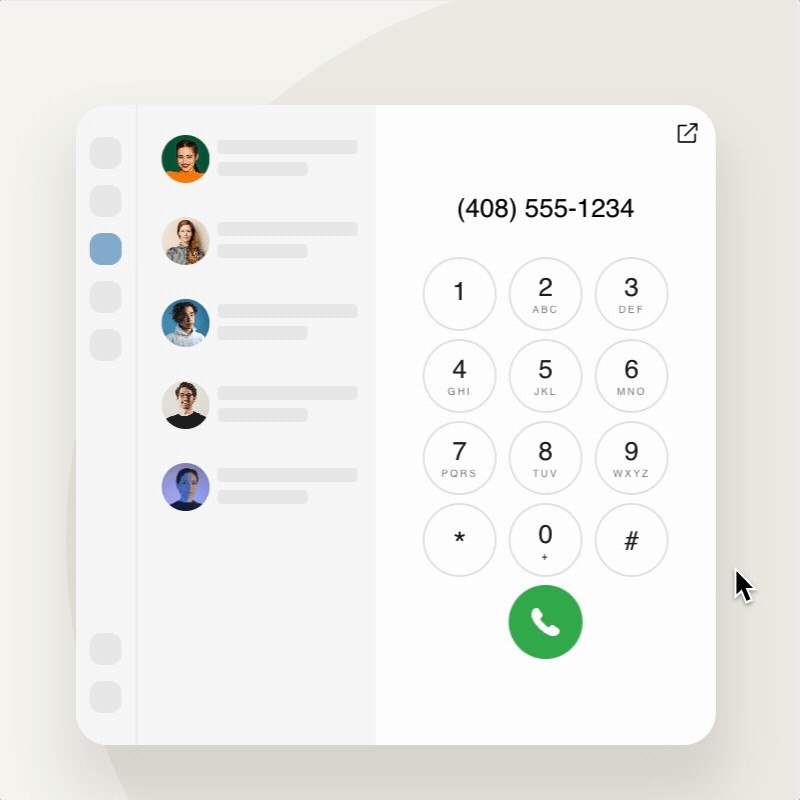
When you’re multitasking (and let’s face it, when are you not?), or when you really only need to make calls, less is more and smaller might just be what the doctor ordered.
A new compact mode for phone, and everything else.
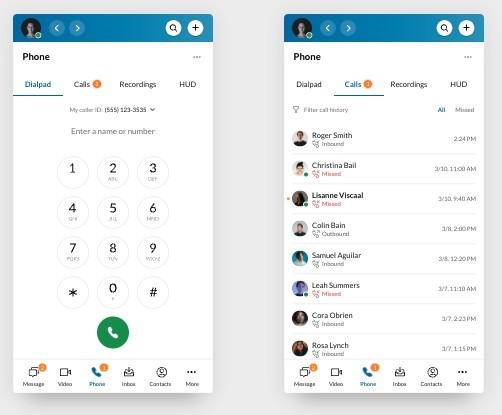
Easily shrink RingCentral down to size, without losing any of the features you need and love. And when you want, easily bring it back up to its full glory.
Slimmer horizontal navbar for when you’re in a tight spot.
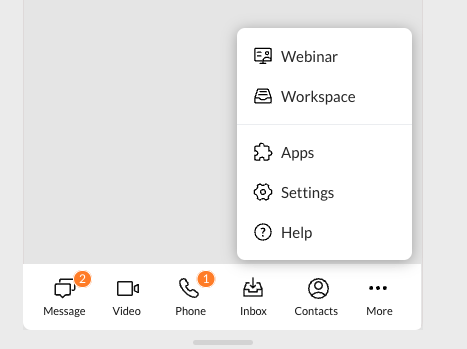
You can now set your main nav options to display horizontally saving even more valuable screen real estate. Hmm… Kind of looks like a mobile app. That’s probably on purpose.
Responsive content that fits every screen size perfectly.
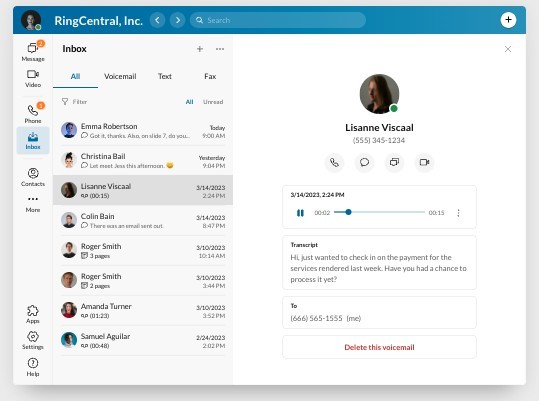
Whether you’re using a phone, the HUD, or anything else for that matter, resize the app and content will flow smartly and make the best use of the available space.
Modular pop-out windows for what you use most.
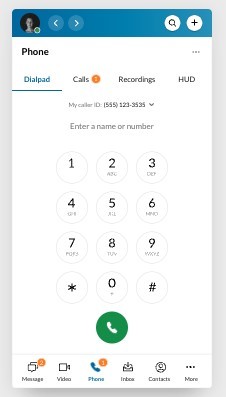
Sometimes, you just don’t need the extra baggage of the whole app. Just need the phone? Or the HUD? Or maybe focus on messages? No problem. Pop these windows off the main app and make your desktop work the way you need it.
Finally, a unified inbox for all your phone messages.
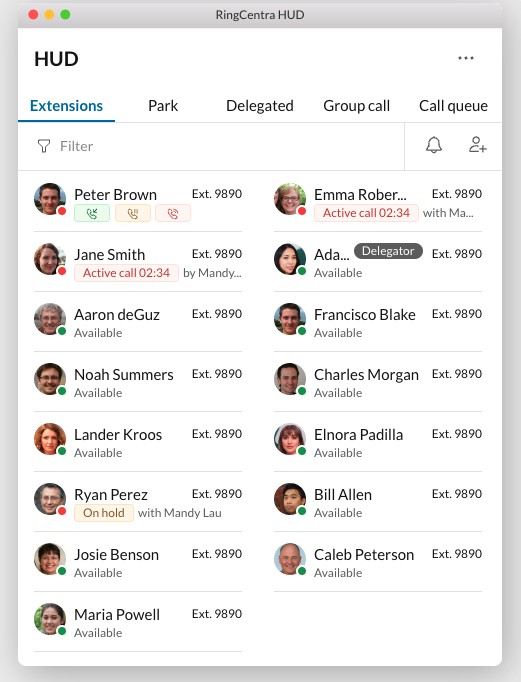
Text, fax and voicemail all in one place. It’s just much faster and easier to follow up on all your action items or anything you might have missed.