The Power of Connection
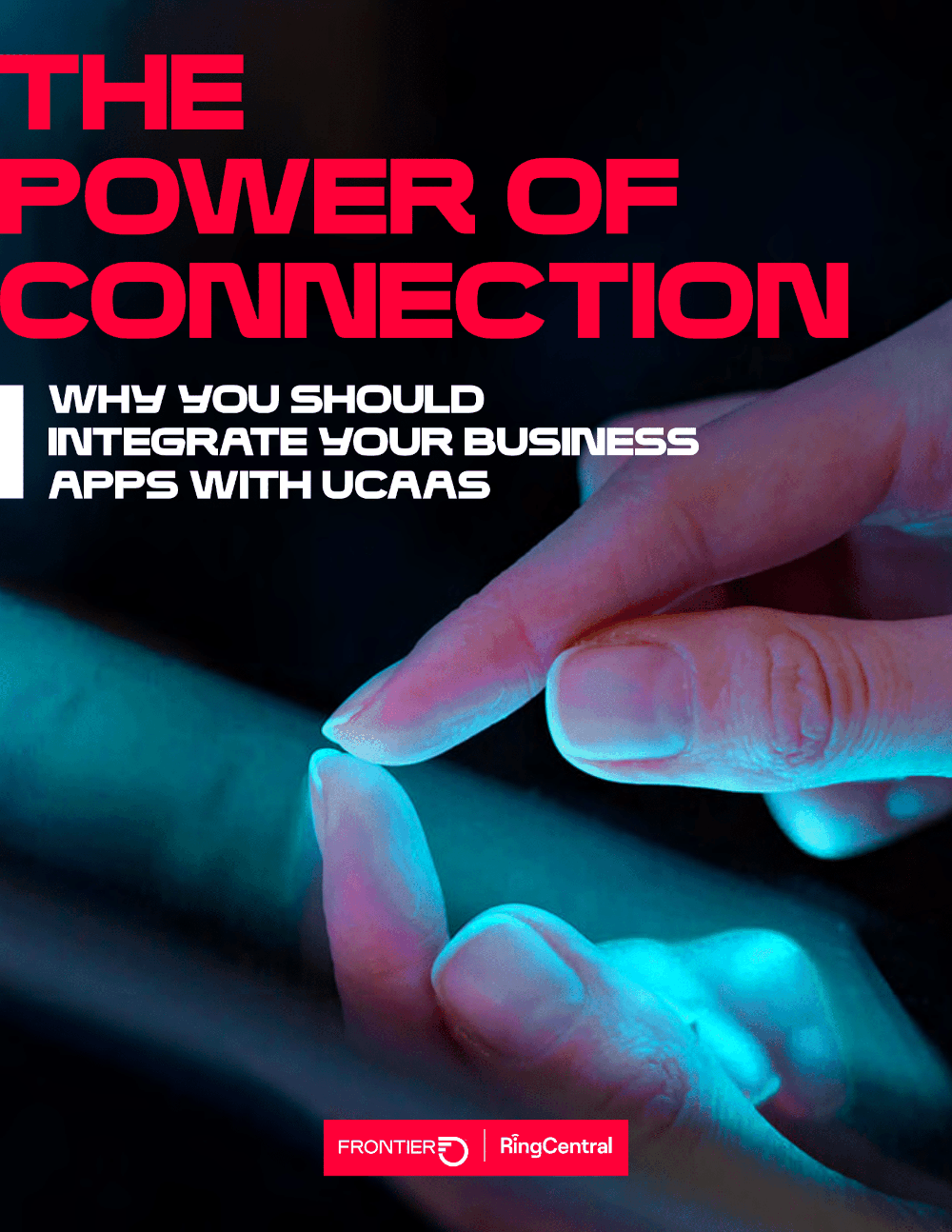
CHAPTER 1
Integrations today and tomorrow
The modern enterprise relies on an array of different tools to boost productivity, automate workflows, provide customer relationship management and support, and manage communications both internally and externally.
A Harmon.ie survey of information workers reports that, on average, 74% of employees have at least five apps open at one time and 16% use more than 15 apps per business day.
In the case of communications and collaboration, many of these tools may have been adopted at different times and for different purposes. A company’s landline phone and fax systems may date back decades, and it might have been years since email platforms or calendaring software were last updated. At the same time, modern businesses likely use other types of applications, like video conferencing or instant messaging tools, that have been implemented in just the past few years.
Businesses often treat each of these systems as its own special island because they lack an automated solution for sending data between one system and another. These businesses often rely on manual, ad hoc processes to connect one platform with others.
While that may alleviate some of these issues, these strategies come at a great cost, such as a lack of productivity and the loss of tools over time. IT teams, in particular, feel the pain of the ad hoc approach because they must deal with disconnected business workflows and, more worryingly, the security and compliance risks associated with employees using unsanctioned apps to circumvent poor workflows.
74%
of employees have at least five apps open at one time.
16%
use more than 15 apps per business day.
Equally worrisome is the impact that disconnected communications have on employees. In a recent survey of knowledge workers by CITE Research, more than two-thirds of respondents said they waste up to 60 minutes at work navigating between apps.
32 days
Workers lose up to 32 days a year navigating between workplace productivity apps.
This constant switching between apps is sometimes referred to as “app overload,” a problem that 75% of IT leaders cite as a major challenge. App overload means that users have so many different applications to navigate within their company that they struggle to find the right solution for a given task, as well as to master all of the different tools they are expected to use. It not only stifles productivity, but leads to decreased employee engagement as well.
It doesn’t have to be that way, though. Thanks to the advent of the cloud, a better world is possible. By migrating to a cloud-based strategy for deploying applications, a business can:
- Achieve easier implementation.
- Lower maintenance effort, thereby reducing the strain on its IT department.
- Increase productivity within a robust cloud work environment.
- Integrate various applications much more efficiently than what is possible with a traditional approach.

CHAPTER 2
The power of one cloud communications solution
More than a decade into the cloud-computing era, many businesses have been using cloud-based enterprise applications, such as Microsoft 365, Salesforce, and Google Workspace, for years. Such cloud-based apps are great at helping companies become more efficient and leverage data more effectively.
However, these applications become even more powerful when they are integrated with a cloud communications app, something that many companies have not yet done. Simply adopting cloud-based communications applications is only the first step in realizing the full value of these technologies. To leverage them to maximum potential, businesses must integrate their communications tools with the other cloud-based business applications they already use.
To illustrate, a business might integrate cloud-based fax solutions with its email platform so faxes can be read and received as easily as email. Or, it could integrate video meeting tools with its calendar software to schedule meetings automatically. These are just some of the integrations that cloud solutions make possible.
Integrations in a cloud communications system make the whole enterprise ecosystem much greater than the sum of its parts, whether those integrations are out of the box or via custom APIs.
Cloud-based communications deliver several critical advantages as compared to legacy, onpremises communications tools.
- The modern generation of cloud-based communications tools increase productivity and streamline workflows. They lend themselves to automation. For example, there is no simple way to automate phone dialing or appointment scheduling on a legacy system, but in the cloud, common tasks can easily be scripted and automated to save time and allow employees to focus their energies on more mission-critical tasks.
- Cloud-based communications tools give a business flexibility to run operations from anywhere because they work equally well on workstations, smartphones, and office communications devices.
- A cloud-based centralized communications hub provides a better user experience because it eliminates the need to learn, for instance, arcane fax machine interfaces or outdated scheduling software.
- A cloud-based centralized communications hub also makes it easy to store and backup communications data such as call or webinar recordings directly into the cloud, where they are accessible instantly from anywhere.

CHAPTER 3
Business communications and applications: A match made in heaven
Consumer comfort with using cloud technologies to connect with friends and family has led to a change in their expectations for the business apps they use to communicate with fellow workers. Whether their communication is for business or pleasure, they desire and even demand the same simple user experiences and efficient workflows. For example, where once users may have been satisfied with integrated email and calendar, now they demand a much more integrated communications experience that includes voice, messaging, meetings, fax, and more.
Here’s what workers said in the CITE Research study mentioned previously:
Workers said they believe an integrated and unified approach to communications and collaboration would lead to:
- Time savings 54%
- Increased organization 52%
- Increased productivity 51%
- Better communication with colleagues 51%
- A feeling of control over work 32%
As end users demand a more comprehensive and seamless communications experience, the pressure is on IT to respond. Successful companies must combine business productivity suites with purpose-built communications solutions to empower employees with the full range of functionality that they want and need to perform their jobs.
The marriage of enterprise applications and cloud communications and collaboration solutions relieves crippling bottlenecks in enterprise workflows. Rather than toggle endlessly between disconnected apps multiple times per day, users can access the needed functionalities from within one centralized cloud communications hub.
That is why today’s workforce is moving toward integrated solutions that combine tools like email, calendars, and conferencing vs. standalone applications and programs to streamline workflow, easily manage their scheduling and correspondence, and maintain a unified business identity.

Integration use case: Sales agent
John is a sales agent whose job includes calling 50 leads per day. That’s a tall order if John is expected to place each call manually, as well as keep manual records of which leads were called, when leads were called, and what the outcome of each call was. John also relies on his desktop computer, his desk phone, his mobile phone, and his email to both call and respond to leads each day.
By integrating a cloud-based calling tool with a CRM platform like Salesforce, John can automate most of these tasks. Working from a PC or smartphone, he can easily store call records automatically within his CRM platform and use it to keep track of the outcomes of calls. Few CRM tools offer this type of functionality natively, but it can easily be added through integration with a cloud-based communications tool.
Also, John can quickly dial down a list of calls with an integrated dialer in his company’s favorite CRM.
Integration use case: Mortgage company employee
Susan, a mortgage company employee, prepares a document using a cloud-based productivity application like Google Docs or a Box account, but she needs to send the document to a client as a fax due to regulatory requirements in the financial services industry. This task requires several tedious, time-consuming steps. The document has to be downloaded into an offline word processor, printed out, inserted into a fax machine, and then faxed manually.
Having an integrated UCaaS allows Susan to add plugs-in to do this in a few steps. With a cloud-based fax solution that integrates with Google Docs or Box, the process becomes much simpler. With just a few clicks, the document can be delivered as a fax directly from a workstation or phone, even if Susan doesn’t have a physical fax machine on site.
Integration use case: Customer support manager

Joel is a customer support manager who is tasked with ensuring his team successfully resolves 100 service complaints a week. How can he track which team members are most efficient and which ones need additional training? Joel might have each team member keep a manual tally of calls with jotted notes about the disposition of each one. He might compare that with anecdotal information he receives from a random sampling of customers. This unwieldy system provides few real insights into his team’s output and abilities.
Fortunately for Joel, modern integration can come to the rescue. Integrated analytics within a customer service cloud app, like Salesforce Service Cloud, gives Joel access to instant reporting on how calls are managed, answered, and more. With the inbound screen pop-up, Joel is able to see who’s calling. Is it a customer or a prospect? Joel can get a 360-degree view of what’s happening with that potential caller before answering the call.
Integration use case: Sales team leader

Alex is a sales team leader overseeing a large team of sales reps. The team goal is to schedule 50 meetings per week. Using calendaring software alone, Alex has to schedule each meeting manually, and she must slog through a tedious scheduling process that involves the exchange of information over email or by phone and the coordination of multiple people’s schedules before she can confirm each meeting.
With an integrated meetings solution that connects directly to Alex’s email tool of choice, however, the tedium and manual back-and-forth disappear. Alex can schedule meetings quickly and automatically, without having to shift between multiple applications.
Also, Alex is able to leverage analytics on communications data to see how her team is working. Who’s making the most calls and who’sclosing the most deals?
CHAPTER 4
The move to connected workspaces
Maintaining legacy on-premises systems costs time and money that can better be spent helping the enterprise to grow. Now and in the future, tools that boost productivity and cloud-based solutions are critical for businesses of all sizes. The flexible, scalable solutions provided by cloud-based communications systems deliver greater benefits to both end users and IT.
Workflow efficiency and effortless communications become part of everyday business activities. By integrating a cloud communications system with key enterprise applications, businesses gain a robust solution that merges all business communications into one productive cloud work environment.
RingCentral’s open platform is your business communications hub to extend into key applications, including Microsoft applications as well as other leading business applications such as Google Workspace and Salesforce.